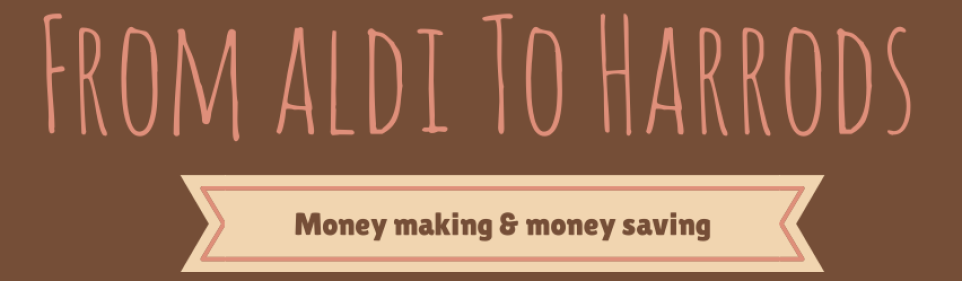Amazon marketplace is a great website for selling your books, CDs, DVDs, games and more. There are plenty of benefits for listing your items for sale on Amazon:
- No listing fees
- Exposure to Amazon’s buyers (of which there are millions)
- Your listings stay live until they sell or you remove them
- All payment is handled through Amazon, keeping you and your buyer safe.
How to list on Amazon marketplace:
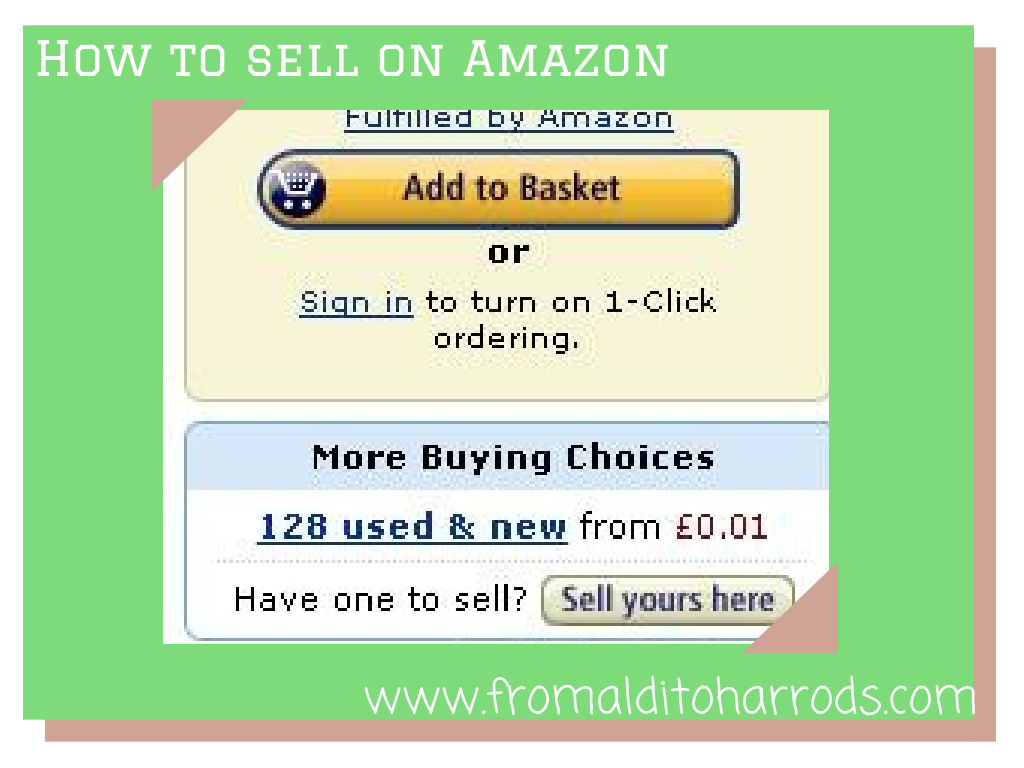
Type the name (or ISBN) of the item you want to sell to locate the correct product . If you’re lucky, you may even get some results with Qmee installed and earn a little bit extra. On the right hand side, under the price to buy, you’ll see a button that says “Sell yours here”. Click it and sign up for a seller account if you don’t already have one, or log in if you do have one.
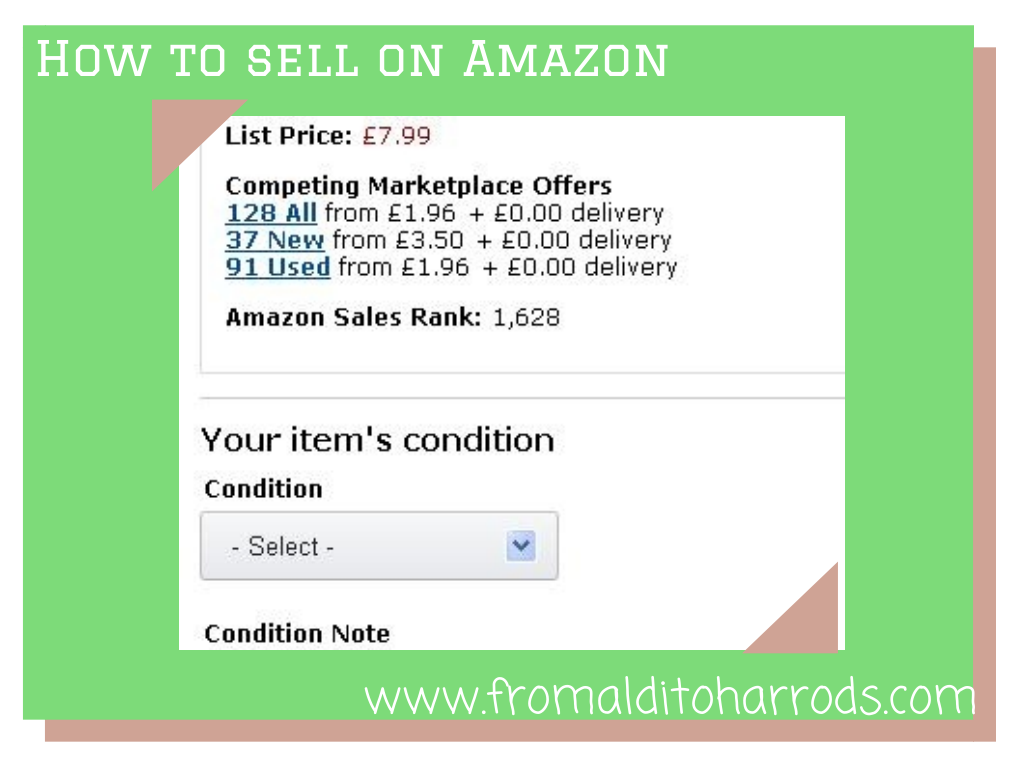
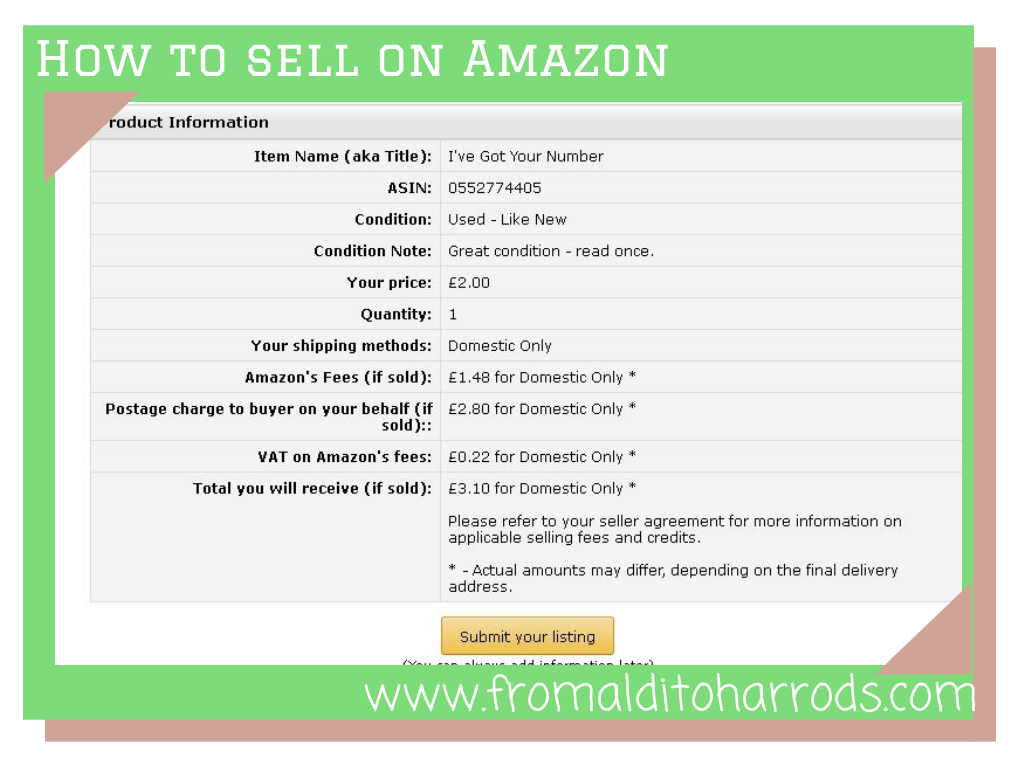
Once you click through, you’re shown the full amount you will receive if your item sells. It is at this point that you should decide whether you want to list your item at the price you’ve selected – taking into account the postage you’ll be charged. Once you’re happy with this, submit your listing and you’ll receive a confirmation email. Your item is now listed until it sells or you make it inactive.
Amazon will now email you once your listing has sold. The final selling fees are 17.25% commission and a fee of 86p for each item that sells. You have two business days to send your item, and you must confirm this in your seller account on Amazon. 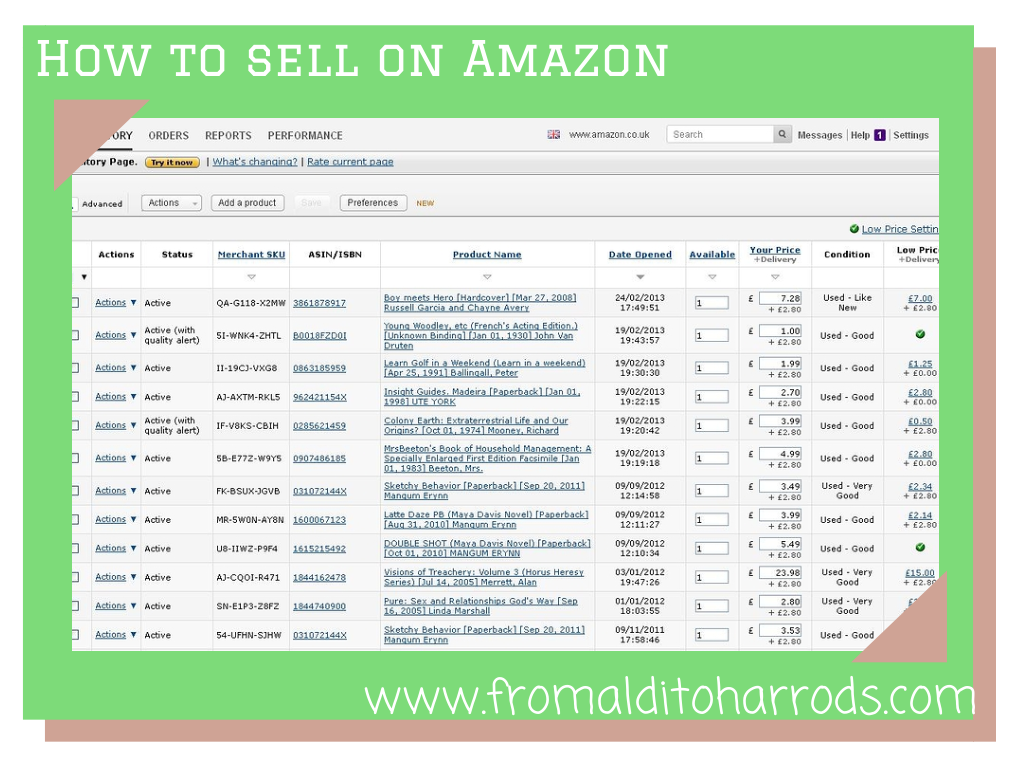 You can log in to your seller account to check your inventory – where you can easily change the price if you wanted to have the lowest price on Amazon.
You can log in to your seller account to check your inventory – where you can easily change the price if you wanted to have the lowest price on Amazon.
Have you ever listed your items for sale on Amazon?